Server Connection: Not Connected to SRM server
I was unable to find this problem documented anywhere, though there was a reference to it on another blog here: http://www.virtualmachinery.co.uk/2015/03/upgrading-site-recovery-manager-55-to.html
The problem presents itself this way, looking at SRM in the web client in version 5.5 of VMWare, 5.8.1 of SRM:
As you can see, client connection shows as connected, however server connection shows as “Not Connected to SRM server”. It wasn’t obvious to me, but what this means is the sites are not connecting to each other, even though they are paired and everything else looks green.
Additionally you will notice that the option to replicate changes to the secondary site before failover will be grayed out.
I spent several days troubleshooting this before I found an indicator in the logs that pointed to certificate errors. I believe that if I was able to un-pair and then re-pair the sites, this would have been resolved. However in order to un pair sites, you must first delete the recovery plans and protection groups. When attempting to delete, the status would say deleting and never complete.
Ultimately to resolve I uninstalled SRM at both sites, deleting all data from database. I then reinstalled and reconfigured SRM, protection groups, and recovery plans.
Edit: According to Jim in the comments, there is a better way – confirmed by multiple people.
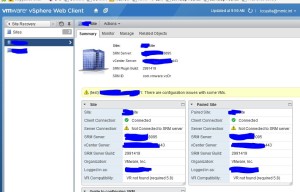

I just tried reconfiguring pairs and it failed, so then tried reconfiguring pairs from the protected site and it fixed the recovery site. Sorted. Took all of 10 seconds…
I went to the sites area, right clicked on the protected site. I then clicked on “reconfigure pairing” and then it asked about not being able to validate certificate. These are created on the install or possibly update which I did recreate the certs. I clicked OK and then it paired find and the server connections went green again, without doing a complete re-install of SRM. Hope that helps.
Thanks Jim, ran into this tonight and this did the trick. Much appreciated – cheers!
Thank you very much Jim! Same issue form me, re- pair and it worked, great!
Thanks a million Jim. Almost 2 years later and your comment/solution is still valid. My co-worker and I worked on this issue for hours before coming across this post. To echo Steve, Much Appreciated!! Thanks!
Jim’s Solution needs some sort of step by step “recreate the certs”
I am facing the same problem with SRM 5.8.1.13605 Server build = 4130000. it gives warning about Thumbprints but fails at 30% of “repair Connection” task with the following error ” SRM server cannot do a pair operation. The reason is: Unable to connect to server : 80 ”
Any Ideas